X++ is a high-level, object-oriented programming language used in Microsoft Dynamics AX, a popular enterprise resource planning (ERP) software. It was developed by Microsoft specifically for the purpose of customizing and extending the functionality of Dynamics AX. X++ is known for its powerful features and ease of use, making it a preferred choice for developers working with Dynamics AX. In this article, we will explore the various aspects of X++ programming language and understand why it is a valuable tool for ERP development.
What is X++?
X++ is an object-oriented programming language that was first introduced in 1998 as part of the initial release of Microsoft Dynamics AX. It is a compiled language, meaning that the code is converted into machine-readable instructions before execution. X++ is based on the C++ programming language and shares many similarities with it, such as syntax and data types. However, X++ also has its own unique features and capabilities that make it suitable for developing business applications.
Why use X++?
X++ is specifically designed for developing applications in Microsoft Dynamics AX. It offers a wide range of features and tools that make it easier to customize and extend the functionality of the ERP software. Some of the key benefits of using X++ include:
- Object-oriented approach: X++ follows an object-oriented programming paradigm, which allows for better organization and management of code. This makes it easier to maintain and update the codebase;
- Integration with Dynamics AX: X++ is tightly integrated with Dynamics AX, allowing developers to access and manipulate data from within the ERP system;
- Rich set of built-in functions: X++ comes with a comprehensive set of built-in functions that can be used to perform common tasks, such as database operations, string manipulation, and error handling;
- Easy to learn: With its C++ like syntax and intuitive features, X++ is relatively easy to learn for developers with a background in C++ or other object-oriented languages.
Basic Concepts of X++
Data Types
X++ supports a wide range of data types, including integers, strings, booleans, and dates. It also has some unique data types such as Containers, Maps, and Sets that are used for storing and manipulating collections of data. X++ also allows for the creation of user-defined data types using classes.
Variables and Constants
Variables are used to store data values that can be manipulated during program execution. In X++, variables must be declared before they can be used. Constants, on the other hand, are values that remain constant throughout the execution of a program. They are useful for storing values that do not change, such as tax rates or currency codes.
Control Structures
Control structures are used to control the flow of execution in a program. X++ supports all the standard control structures, such as if-else statements, loops, and switch statements. These structures allow developers to make decisions and perform repetitive tasks based on certain conditions.

Object-Oriented Programming in X++
Classes and Objects
In X++, everything is an object. A class is a blueprint for creating objects, and it defines the properties and behaviors of those objects. Objects are instances of a class, and they can interact with each other through methods and properties. X++ also supports inheritance, allowing classes to inherit properties and methods from parent classes.
Methods and Properties
Methods are functions that are defined within a class and can be called to perform specific tasks. Properties, on the other hand, are variables that belong to an object and can be accessed and modified by methods. In X++, methods and properties are used to encapsulate code and make it reusable.
Events and Delegates
Events and delegates are powerful features of X++ that allow for communication between objects. Events are used to trigger actions when a specific event occurs, such as a button click or a data change. Delegates are used to handle events and execute the associated code.
Working with Data in X++
Data Manipulation
X++ provides a variety of tools for working with data, including built-in functions for querying, inserting, updating, and deleting data from databases. It also supports LINQ (Language-Integrated Query), which allows for querying data using a SQL-like syntax.
Data Entities
Data entities are objects that represent data in Dynamics AX. They provide a way to access and manipulate data from different tables and fields within the ERP system. X++ allows developers to create custom data entities to meet specific business requirements.
Reports and Forms
Reports and forms are essential components of any ERP system. In X++, reports can be created using the Report Designer tool, which allows for the creation of complex reports with charts, graphs, and other visual elements. Forms, on the other hand, are used for data entry and display. X++ provides a Form Builder tool for creating custom forms.
Debugging and Error Handling in X++
Debugging Tools
Debugging is an essential part of the development process, and X++ provides several tools to help developers identify and fix errors in their code. The debugger tool allows for step-by-step execution of code, while the trace parser tool helps in analyzing the flow of execution.
Error Handling
X++ has a robust error handling mechanism that allows developers to catch and handle exceptions in their code. This helps in preventing unexpected errors and ensures that the program continues to run smoothly.
Best Practices for Debugging and Error Handling
To effectively debug and handle errors in X++, it is important to follow some best practices, such as using descriptive error messages, logging errors, and using try-catch blocks to handle exceptions.
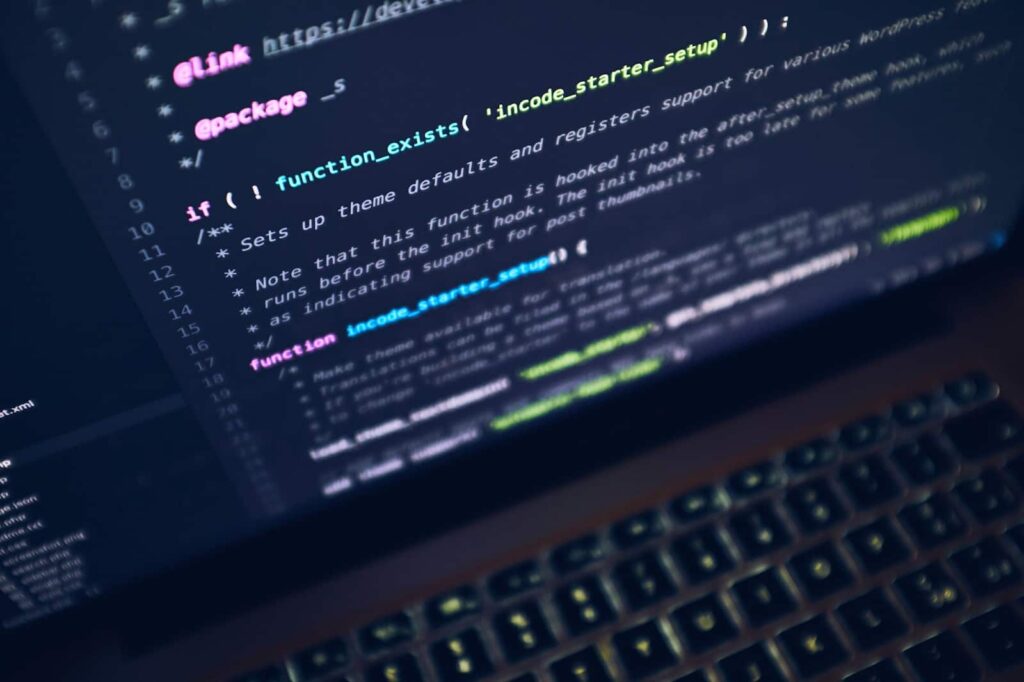
Advanced Concepts in X++
Multithreading
Multithreading is a technique that allows for the execution of multiple tasks simultaneously. X++ supports multithreading, which can be useful for performing time-consuming operations without affecting the performance of the main program.
Security
Security is a critical aspect of any business application, and X++ provides several features to ensure the security of data and code. This includes role-based security, data-level security, and code access security.
Integration with Other Technologies
X++ can be integrated with other technologies, such as .NET and XML, to extend its capabilities. This allows developers to leverage existing libraries and tools to enhance their X++ applications.
FAQs
Yes, X++ is specifically designed for developing applications in Microsoft Dynamics AX.
No, X++ is tightly integrated with Dynamics AX and cannot be used to develop standalone applications.
Yes, X++ is based on the C++ programming language and shares many similarities with it, such as syntax and data types.
While having a background in C++ can be helpful, it is not necessary to learn X++. X++ is relatively easy to learn for developers with experience in other object-oriented languages.
Yes, X++ allows for the creation of custom data entities to meet specific business requirements.
Conclusion
X++ is a powerful and versatile programming language that offers a wide range of features and tools for developing applications in Microsoft Dynamics AX. Its object-oriented approach, integration with Dynamics AX, and rich set of built-in functions make it a valuable tool for ERP development. With its intuitive syntax and robust error handling mechanism, X++ is relatively easy to learn and can help developers create efficient and secure business applications.
